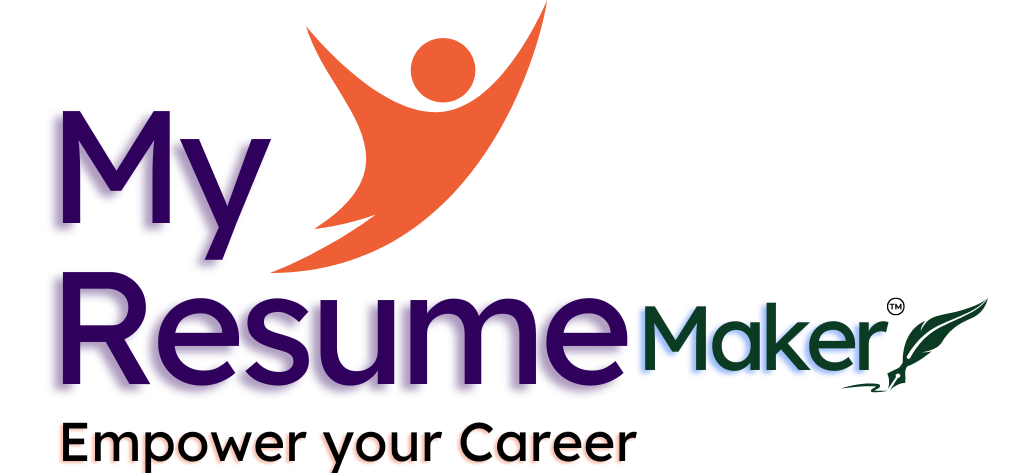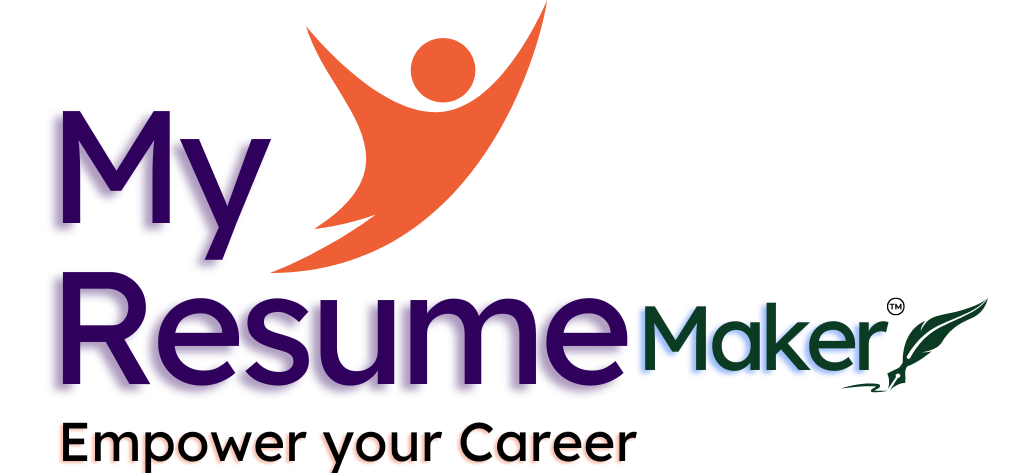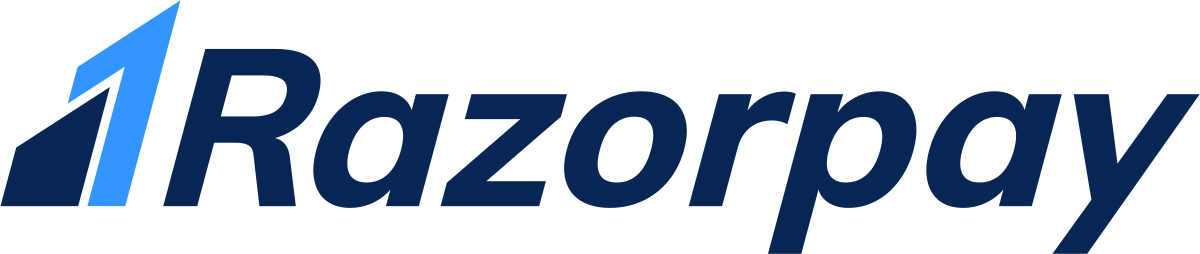Multi Page Resume
“My Resume Maker” that can assist in creating a two-page resume. That’s great to know! When creating a multi-page resume, you have more space to provide detailed information about your qualifications and experiences. Here are some tips for creating an effective two-page resume:
- Organize Information Thoughtfully: Divide your resume into clearly labeled sections, such as “Professional Experience,” “Education,” “Skills,” “Certifications,” etc. This helps the reader quickly find the information they’re looking for.
- Prioritize Relevant Content: Place the most relevant information on the first page, including your professional summary, most recent work experience, and key skills. The second page can include additional work experience, education, certifications, and other pertinent details.
- Maintain Consistent Formatting: Ensure that the formatting, including font styles, sizes, and bullet points, is consistent throughout both pages. This creates a polished and professional appearance.
- Expand on Achievements: Use the additional space to provide more context and detail about your accomplishments. Quantify your achievements wherever possible.
- Include Additional Sections: On the second page, consider adding sections like “Certifications,” “Professional Development,” or “Languages” to highlight specific skills or qualifications.
- Avoid Excessive Detail: While you have more room, be mindful not to include unnecessary or overly detailed information. Focus on what is most relevant to the position you’re applying for.
- Use a Readable Font: Choose a clear, professional font that is easy to read. Common choices include Arial, Calibri, or Times New Roman.
- Proofread Carefully: With more content, there’s an increased chance of errors. Be sure to thoroughly proofread both pages to catch any typos or mistakes.
- Customize for Each Application: Just like with a one-page resume, tailor your two-page resume for each job application. Highlight experiences and skills that align with the specific requirements of the position.
Remember, the goal of any resume, whether one or two pages, is to effectively communicate your qualifications and make a positive impression on potential employers. If “My Resume Maker” provides templates or guidance on creating multi-page resumes, it could be a helpful tool in this process.